Please forward each invoice on the 15 of every month for approval
STOP!
Are you sure want to clear everything?
Clicking "Clear" will reset this document to its orignal state
and erase all the data you've entered here.
| DATE | SERVICE TYPE | DESCRIPTION (Project or Student) | MINUTES | × RATE = | AMOUNT |
|---|
| Notes | Total Time | Total Amount |
|---|---|---|
Here's what you want to do
- Fill out upper form as best as you can
NOTE: you must at least enter your hourly rate if you want your totals to update automatically - Consider the number of rows you need and enter that number in the input that looks like this:

- Click
 or just hit enter on your keyboard
or just hit enter on your keyboard - Fill out Invoice table cells
- Enter your total billable minutes for each invoiced item in the
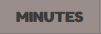 column, this is what updates your totals
column, this is what updates your totals - The cells in the rate column of the individual invoice items can be customized for specialty items, and totals will update accordingly.
- Data is saved with local storage and will persist until you click
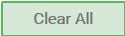
NOTE: resetting or reinstalling your browser will empty local storage and clear your data - If you need more rows, click

- Fill out Front Sheet, print form and save a screenshot before clearing data
- Click
 to fill out Front Sheet page
to fill out Front Sheet page
NOTE: if program quits updating your totals, try refreshing the page or clicking 
Amount = billable minutes * rate / 60, rounded to nearest 100th
Total Amount = sum of Amount cells
Total Time = billable mintes / 60, rounded to the nearest 100th